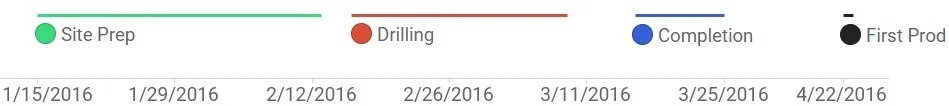Data Table: Schedule
Version: 01
File Name: ScheduleV01.SBDF
(A Spotfire Binary Data File (SBDF) is a file format used for storing data within the Spotfire BI platform.)
Load the Data:
Download the data table file
Load the data into a Spotfire file
Launch a Spotfire file
Add a data source
File > Add Data
Navigate to the location of the downloaded data table file by using "Browse local file"
Select the example data "ScheduleV01.SBDF" file
Click Open
On the "Add data to analysis" screen, update the new data table name to be "Schedule" and click OK
At this point, the example data has been loaded into the Spotfire file. Feel free to follow along with the video.
About the Data:
All data tables provided contain fabricated data. This example table contains data for 21 wells. Columns include well identifier information, measurements, and important dates. A typical well development timeline is below:
Stats:
Number of Columns: 16
Number of Rows: 21
Size on Disk: 3 KB
Column Details:
| Name | DataType | Units |
|---|---|---|
| WellName | String | - |
| WellNumber | String | - |
| API14 | String | - |
| WellType | String | - |
| Deviated | String | - |
| TD_MD | Real | ft |
| VerticalLength | Real | ft |
| LateralLength | Real | ft |
| DrillingRigName | String | - |
| SitePrepStartDate | DateTime | - |
| SitePrepStopDate | DateTime | - |
| DateSpud | DateTime | - |
| DateRigRelease | DateTime | - |
| CompletionStartDate | DateTime | - |
| CompletionStopDate | Date | - |
| DateFirstProd | Date | - |